Directly browsing and downloading from the EDB repositories
You can browse a repository to locate your package, download a package from a repository, and download an entire repository available in your current view.
Browsing to locate your package
Go to https://www.enterprisedb.com/repos-downloads.
If you're not already logged in, log in to your EDB account. Go to the Account Profile page. On the Account Profile page, select Repo Access.
Select Access Repos 2.0.
You're now viewing the EDB Repositories for Linux page, which has two sections: Install EDB software and Download EDB software. In the Download section, below the title is a panel listing the repositories available to browse.
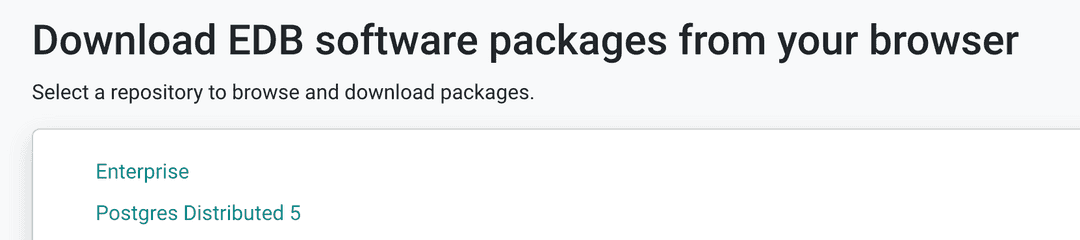
Select the repository you want to browse.
A new tab or window opens, displaying available operating system and architecture options.
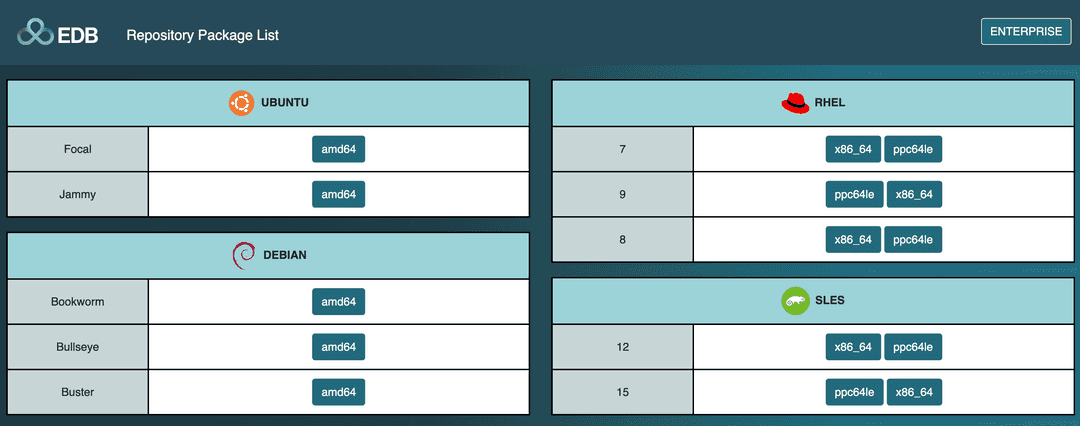
The Repository package list is now displayed for your selection.
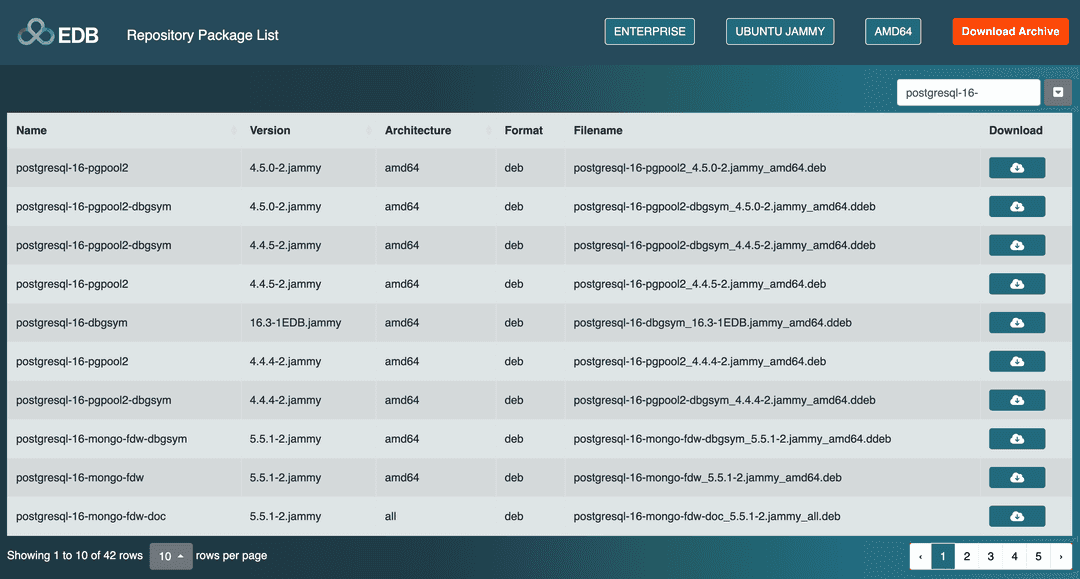
The view of the available files shows as multiple pages, with the current page and count of pages. To view all the results in a single page, select the up/down arrow toggle next to the Search field.
To filter the results to include only package names that contain the search text, enter text in the search field.
Downloading your package
For any available package shown, a download icon displays at the right side of the package list. Select it this to download the package. The package downloads with the full name as displayed in the name column of the list.
Downloading the archive
If you want to download the entire repository available in your current view, select Download Archive at the top of the page. This downloads a compressed archive of the repository contents for the currently viewed plan, operating system, and architecture.
Could this page be better? Report a problem or suggest an addition!